Responsive UI with flutter – One of the chief goals of Flutter is to produce various apps which you can easily use on multiple devices such as laptops, desktops, mobiles and tablets with only a single codebase. After the stable release of Flutter for the web, the apps which are created by people have become more accessible.
Although the apps which you created are easily accessible on all modern devices, you may face issues while trying to display the optimal UI on a wide range of screen sizes. If you don’t want to face any issues while displaying optimal UI, you need to make your apps responsive.
However, many people still don’t know what a responsive UI with flutter is and how they can use it. In this blog, we will help you to know everything about responsive UI and how to use responsive UI with Flutter app development.
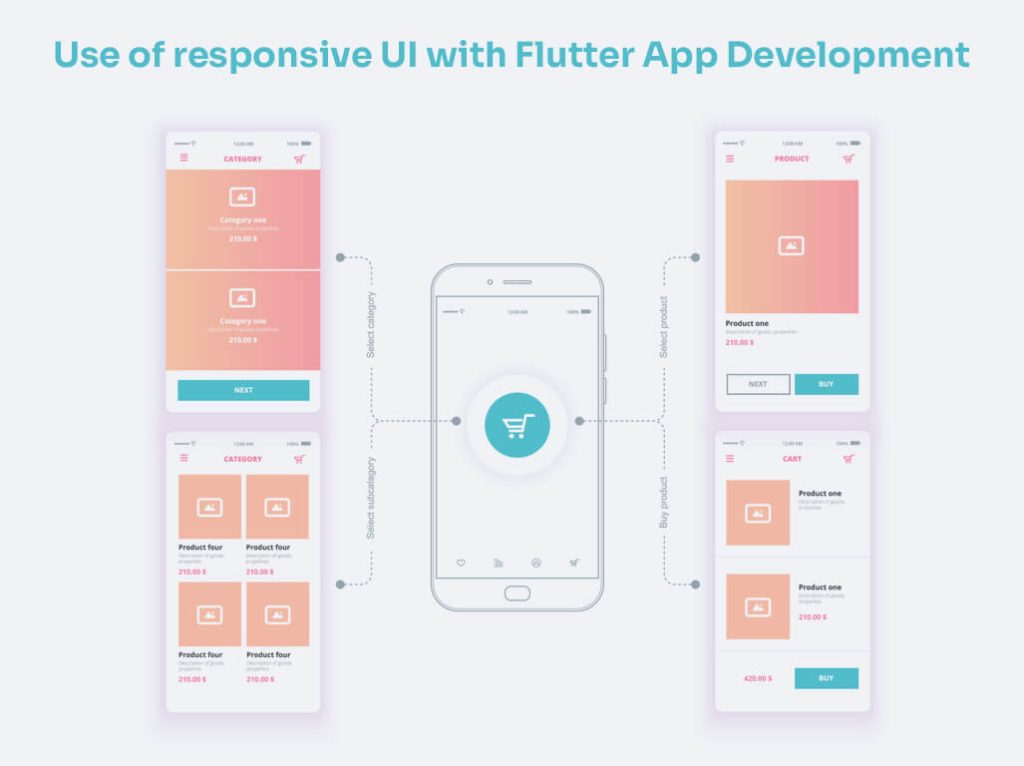
What is Responsive UI?
Responsive UI or responsive website designing is a kind of web development approach that can make several changes to the appearance of a website or an app. Basically, a responsive UI app has some layouts for the available screen size. Responsive UI is extremely useful for any app.
It is especially used when the same application runs on multiple devices such as mobiles, tablets, laptops, desktops, smartwatches and many more. If you can correctly use responsive UI, you will be able to run your created apps very smoothly on multiple smart devices.
Now, let’s discuss how to use responsive UI with flutter mobile application development.
How to Use Responsive UI with Flutter App Development?
It may be a bit tough for anyone to use responsive UI for application development. But if you follow the correct ways, you will be able to use responsive UI and develop your created apps in a smoother and easier way.
In this blog, we have mentioned an easy tutorial that will definitely help you to know how you can use responsive UI for developing apps.
1. Use MediaQuery Feature:
You can use this awesome feature for collecting various information about the device size such as height and width, screen orientation and many more. This will surely help you to design your layouts based on the available space. Moreover, this feature will help your created function to run automatically if any user somehow changes the size of your app.
Although you can’t directly change the layout with this feature, it is still extremely useful for app development. With this excellent feature, you can easily use responsive UI with flutter developing your app. You can follow the basics steps mentioned below to use the Media Queries in Responsive Web Design feature:
A. Firstly, you need to check the orientation from the MediaQuery feature.
B. Secondly, you have to state a child widget to use later.
C. If your page is detailed, you need to state the child widget as a row of widgets.
D. If your page is not detailed, the child widget will be the list of chats.
E. Lastly, you have to state that the child widget is a child in safe area.
In these ways, you can use MediaQuery for making your app responsive UI with flutter.

2. Layout Builder:
This is the alternative feature of MediaQuery. If you use this feature, you will get a BoxConstraints object. This object can be used to know the maximum height and width of the widget. This valuable information will help you to display various children widgets based on the available space.
You need to remember that with the help of a media query, you can collect information about the entire screen while with the help of Layout Builder you can collect information about a specific widget. If you want to use responsive UI very smoothly with the help of Layout Builder, you need to follow the steps mentioned below:
A. Firstly, you have to state a LayoutBuilder as a child of the safe area.
B. Secondly, you need to fix the maximum width of the parent widget.
C. If your page is detailed, you need to state the child as a row of widgets.
D. However, if your page is not in a detailed form, the child widget will be the list of chats.
There are some other effective widgets you can try to create responsive UI such as Orientation Builder, FittedBox, AspectRatio and many more.
Conclusion
Hopefully, this tutorial is enough for you and will help you to learn how to use responsive UI with flutter application development. You can follow these easy methods for developing any type of app. But you need to follow all the steps strictly, otherwise, it will be very difficult for you to use the responsive UI for developing your created apps.
If you are facing any difficulty while using responsive UI, you can connect with DNG App Development without any hesitation. Our expert team will help you in the app development process by using responsive UI with flutter.



