Error Boundary in React Native – There are several different types of applications launching in the market every day. Though all the applications are extremely useful and effective, some errors can be found in the applications. In the applications, server-related errors, edge cases and other errors can be found.
Front-end and back-end developers often ignore these errors. But these errors have to be removed from the applications for making them more efficient. If you don’t remove the error from your application, it will affect the performance of your application. That’s why it is important to handle the errors. For removing these errors, almost all the app development companies have developed several effective methods. In error boundary in react native applications development are used to handle and remove the errors.
However, you may face difficulty while handling the error boundary in react native applications. We will help you in the handling process. In this blog, we will define how to handle error boundaries in React Native Apps.
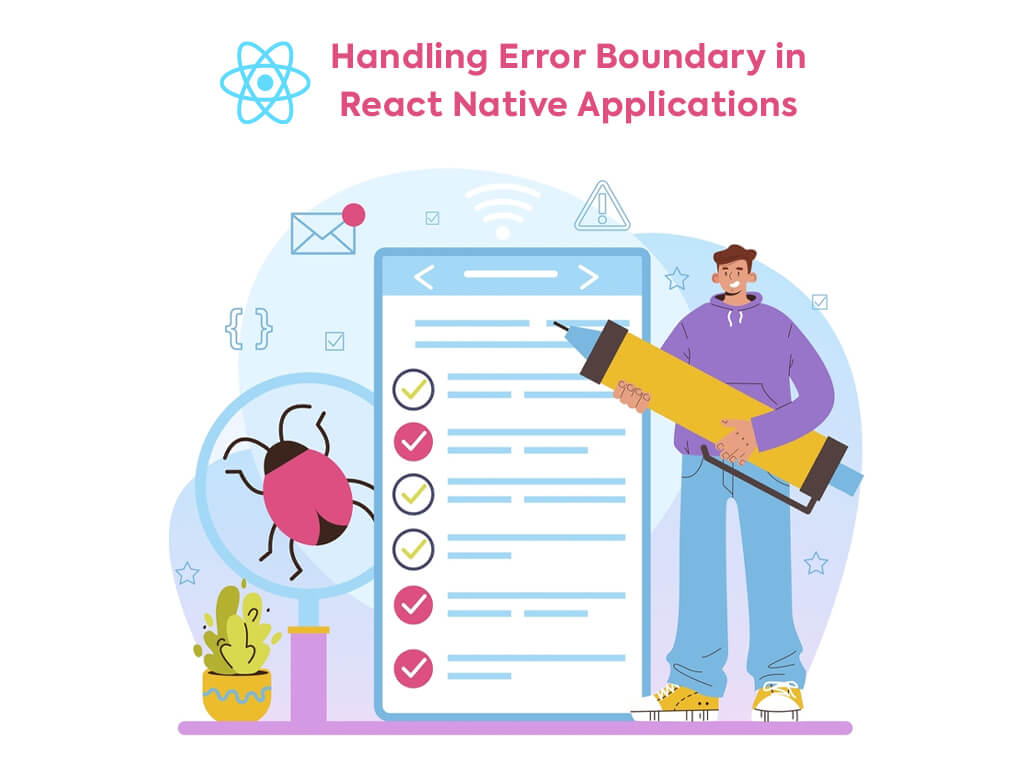
What is the Error Boundary in React Native Applications?
Firstly, you need to know what an error boundary is. Without knowing this you can’t handle it properly for removing errors.
Error boundaries are basically React components that can easily and quickly find any JavaScript error anywhere in your application, log the errors and display a fallback UI. It is introduced in the market by React 16. Error boundaries are able to find those errors which occur in a lifecycle method or a render method. So, if you can’t find the errors in your app easily, you should use error boundary in react native for catching the errors in an easier way.
However, handling the error boundaries in React Native is not a simple task. You have to become more careful while using the error boundaries to remove any errors. Now let’s see how one can handle the error boundary in react native applications developer in India.
How to Handle Error Boundaries in React Native Apps?
Handling error boundaries in React Native might be a difficult task for anyone. To handle the error boundaries easily, firstly we have to add at least three lifestyle methods. With the help of these methods, we can handle error boundaries more efficiently. Those methods are:
1. GetDerivedStateFromError:
This is the most important method we need to add for handling error boundaries. When an error occurs, this lifecycle method is raised. This method is basically used in error boundaries for updating the status of the error boundary in react native applications. Once you know the updated status, you can easily handle the error boundaries without any problem.
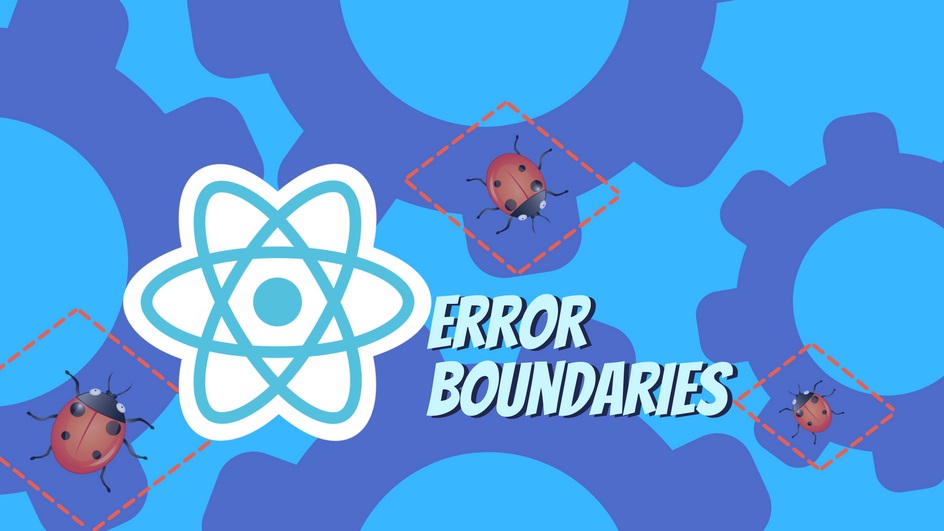
2. ComponentDidCatch:
Although this method is optional, you may add it to your error boundaries for handling the error boundary in react native applications in a better way. This method is raised when a child component throws an error. When the DOM is ready, this component is called for doing its tasks. This method collects two parameters such as error and info. These two parameters help us to know from which component the error was thrown. This lifestyle method is used to perform several operations when the error boundaries find an error, like logging to the error logging service
3. Render Method:
Render method is also important and you should add it to the component. This lifestyle method is used to render the error boundary’s child or the fallback UI.
After adding these important methods, you need to proceed to the next steps for handling the error boundaries to remove errors.
a. You need to add some components as child components in the error boundary in react native applications.
b. After adding components in the error boundaries, you have to check whether the counter value is negative or not. If you see that the counter value is negative, you must throw a JavaScript error.
c. After doing that, you need to add a component as a parent component.
So, these are the basic steps everyone must follow to handle the error boundaries in React Native Apps. If you want to catch the errors quickly, you just need to wrap the component in the question with the error error boundary in react native UI components to learn in 2022.
Why Should You Use Error Boundaries?
The error boundaries allow React app developers to decrease the amount of code and also help them to find any critical error in the applications quickly. So, there is no doubt that error boundaries are the best option to find errors anywhere in an application development. They can help the app developers by catching errors easily and making their tasks easier.
If you don’t use error boundaries you may face several problems and errors can destroy your application. However, you need to handle the error boundaries sincerely and correctly, otherwise, you can’t get the best performance from them.
Hopefully, this blog will help all the developers and guide them properly to handle the error boundaries in React Native applications. If you are still facing problems while using the error boundaries, you can connect with DNG App Developer. It is one of the best app development companies in Ahmedabad. Our expert app developers will handle error boundaries very smoothly and find the errors of your app quickly. Contact us for more details.


