Cross Platform Mobile application Development – The battle between Android and iOS has undoubtedly split the population. Furthermore, the divide itself is a see-saw, with an android bias in the current scenario. It forces commercial enterprises to divide their attention in order to reach a large number of people. Aside from discrete planning, businesses must also choose extra development teams.
Every situation, however, has a solution! In this case, it is Cross platform Mobile Application Development. Choosing the appropriate app development tools is an important aspect of creating a decent app. However, some criteria must be considered while determining which tool is ideal for cross platform mobile application development.
Often, the platform for which you wish to create defines the tools you’ll use. Depending on whether you’re developing for Apple or Android, you’ll need to employ various tools. For example, if your app is just for the Google Play Store, you will utilise Android Studio for native mobile application development. Xcode, on the other hand, is utilised for iOS application development on Apple’s operating system.

However, cross platform development framework technology allows you to create for both platforms at the same time. Cross platform mobile application development makes things lot easier for developers because you won’t have to repeat the same procedure on two different platforms.
How do you choose the best tool for developing cross platform mobile application development?
There are several alternatives available for cross platform mobile application development. It might be tough to determine which are the finest for cross platform apps.
Your selection should be influenced by four major variables.
- Speed Considerations
- Feature Support
- Framework Risk
- Development Cost
When evaluating cross platform mobile application development tools, you must take these factors into account.
I’ve already done some research to assist you get started. These elements were utilised to assist me narrow down the top alternatives accessible. The following are the top ten cross platform mobile application development tools:
1. Titanium
Appcelerator Titanium is one of the best options. The Titanium SDK is written in JavaScript. Their technology makes it extremely simple to develop react native application development for both iOS and Android. It enables you to reuse between 60% and 90% of the same code across all of your apps. This feature saves a lot of time. All of you developers who have gone through the coding process previously understand how much time and work it takes to code from scratch.
Appcelerator Titanium is a popular choice for hybrid mobile application development since it allows you to get a head start and have more than half of the code already written. Titanium is an open-source development tool as well. As a result, thousands of developers all around the world are constantly contributing. As a consequence, the resource’s performance and usefulness are continually increasing. Who knows, you could perhaps discover a method to improve this tool as well.
If you notice any problems or glitches in this system while working, you can correct them. It will benefit future developers that utilise this technology. Titanium’s design characteristics are also excellent. They make it extremely simple to drag & drop templates. You may easily go from the web design aspects to the coding components. Titanium, in addition to Java, allows you to employ code from Swift and Objective C alongside its own code.
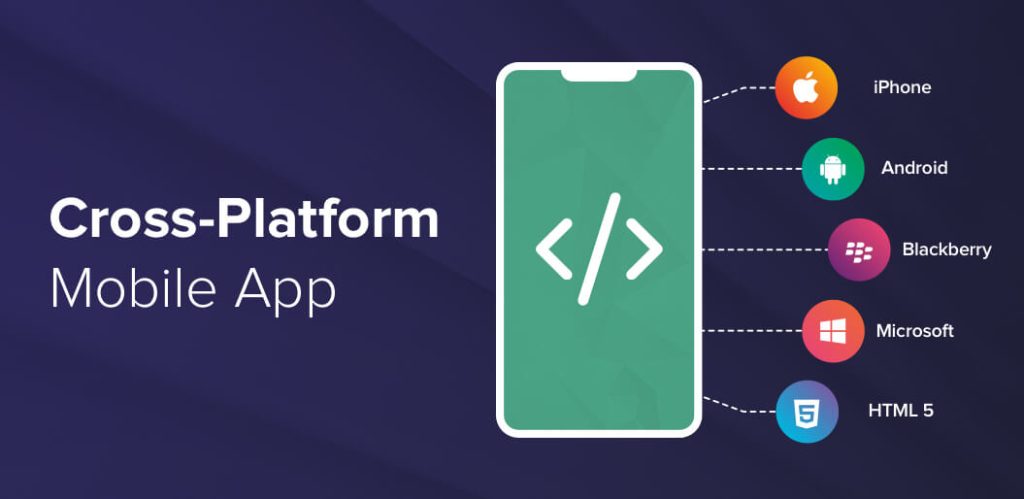
2. Cocos2d
If you’re creating an app for a two-dimensional game, you should think about utilising Cocos2d as your cross platform mobile application development tools. Cocos2d, like Titanium, is an open-source platform. As a result, other developers are constantly updating and improving it.
If you use this tool, you have the choice of developing using one of five alternative platforms or forks.
- Cocos2d-x
- Cocos2d-JS
- Cocos2dXNA
- Cocos2d-Swift
- Cocos2d (Python)
The distinctions between these branches are determined by your programming language of choice as a developer. You should utilise Cocos2d-Swift if you’re comfortable with Xcode and Objective-C. Cocos2dXNA is recommended for people who prefer the C# programming language. Cocos2d-JS is the finest choice for JavaScript.
Cocos2d-x is your best choice if you prefer the C++ programming language. Cocos2d(Python), as the name suggests, is intended for use with the Python programming language. The programming language versatility of Cocos2d is what makes it a popular choice among developers. Working in a language you’re familiar with guarantees that you’re doing things as quickly and effectively as possible.
Some well-known game apps created with this cross platform mobile application development kit include:
- Badland
- Kingdom Rush
- Castle Clash
- Tiny Village
- Big Fish Casino
- Matching with friends
This might give you an indication of the quality that this instrument produces.
3. Unity3d
Let’s keep the game theme going here. If you’re creating a game, another option to consider is Unity3d. The visuals in this cross-platform programming tool are really amazing, which is why it is so popular. It’s so good that it can be used to more than just a cross platform mobile application development.
You may export the game to 17 platforms after developing the code in Boo, C#, or UnityScript. Among the most notable are:
- Android
- iOS
- Windows
- PlayStation
- Linux
- Xbox
- Wii
- Web
When your game is ready to go on all of the platforms you’ve chosen, you may utilise the Unity3d platform to help you distribute it to all of the shops. Unity3d may also be used to measure user metrics and social sharing for your programme.
Unity Connect is a network of developers and professionals run by Unity3d. If you join our network, you will be able to obtain support and have your questions addressed if you are having difficulty with something. On the other hand, if you’re an expert with this programming tool, you may join the community and get paid to provide assistance to people who need it.
4. PhoneGap

Adobe is the owner of PhoneGap. If you’re familiar with other Adobe products, you’ll know how dependable and simple they are to use. One of the finest aspects of this cross-platform programming tool is that it is completely free to use. It is simple to translate CSS, JavaScript, and HTML5 code.
If you’re a developer for the first time, this is one of the best alternatives to consider. PhoneGap maintains all of the software development kits, so you don’t have to worry about that. After you’ve finished creating the app, they make it incredibly simple for you to share it with the rest of your team. This feature allows you to work with others in order to continually develop your cross platform mobile application development.
While utilising PhoneGap, you will also be able to prepare your app for submission to app marketplaces. PhoneGap may be used to create cross platform mobile application development for Windows and BlackBerry in addition to Android application development and iOS. The programme enables you to drastically save development time. This is due to the fact that you may utilise current frameworks, tools, and web development expertise.
PhoneGap includes a function known as Hydration. It facilitates quicker build cycles and troubleshooting. This will cause updates to be distributed to users who have tested your app, ensuring that everyone is using the most recent version.
5. Sencha
Sencha will allow you to create apps in HTML5. They offer several products, but the most important one for developers is Ext Js 5. Developers appreciate it because it works well with a variety of devices and platforms.
So, if you utilise Sencha, you can collaborate with numerous members of your team from anywhere. In the end, this will increase production. They also provide a plethora of pre-built pieces that will save you a significant amount of time when it comes to coding. You won’t always have the code translated for you, but you’ll save a lot of time. After you’ve created the HTML5 code, it’s simple to integrate it with both the Android and iOS platforms. Simply utilise a translation tool, such as the one we just described, PhoneGap. You will have access to design tools in addition to coding. You can make reusable themes without writing any code.
Sencha also provides excellent testing tools. The testing capabilities are designed particularly for Ext JS-based apps, so you’ll receive the most accurate results from these tests. Testing properly ensures quality while reducing the time and expenses involved with testing from other resources. This development tool is used by some of the world’s largest corporations to create mobile applications development.
6. Qt
Qt is a mobile developer subscription service. They allow you to check it out for free before you buy it. So, at the very least, it’s worthwhile to take advantage of their free trial. If you use Qt to code your programme, you will be utilising C++. Following the completion of the coding, there is a smooth export procedure to multiple platforms. After exporting the code, you may access the cross platform mobile application development via the Qt interface on the appropriate devices and platforms. This allows you to keep track of how well your app is working.
If the programme isn’t functioning as well as you’d like, you may quickly make modifications using Qt that will be implemented immediately. You may also test your app on a variety of devices, even if you don’t own those particular devices. Their programme allows you to test the app on a variety of smartphones and tablets. Another advantage of this cross-platform programming tool is its quickness. The API tools allow you to get your app to market much more quickly. Overall, it’s really simple to use. They don’t have a cumbersome UI like some of the other programming tools I’ve seen.
7. Corona
Corona claims that their software development kit allows you to begin creating your new app in less than five minutes. So it’s reasonable to assume that this cross-platform programming tool doesn’t have a steep learning curve. It’s simple to use and ideal for novices. It’s free to use, so there’s no reason not to give it a shot. Except for your time, you will not have to invest anything. Corona’s major cross platform mobile application development is in 2D games. It’s fantastic for high-quality visuals and may help you develop games far faster than if you had to code the entire programme from start.
You’ll be writing code in Lua, Corona’s programming language written in C. They chose Lua because they realised that language works well with cross platform mobile application development because it has a small digital footprint.
8. 5app
In comparison to the other tools we’ve discussed so far today, 5app is rather unusual.
It’s distinct since it’s intended for organisations who are creating mobile application development for their staff. It’s also beneficial for individuals who are employed by those companies to create cross platform mobile application development for their workers to utilise.
5app prioritises data security. It codes and exports apps using JavaScript and HTML5.
Depending on whatever devices your company’s employees use, your completed product is compatible with both iOS and Android smartphones for cross platform mobile application development.
