Mobile UX Design Usage – As technology is growing and everything is being digitized in this 21st century, users want a more flexible life that their mobile apps provide them. In this busy and fast-growing life, people need some extra advanced mobile applications which are able to do multiple functions for them. UX designs stand for user experience designs that work on making flexible applications to provide the best experience to the audience. Here we have listed some advanced mobile UX design usage that can amaze your user and give them a comfortable experience.
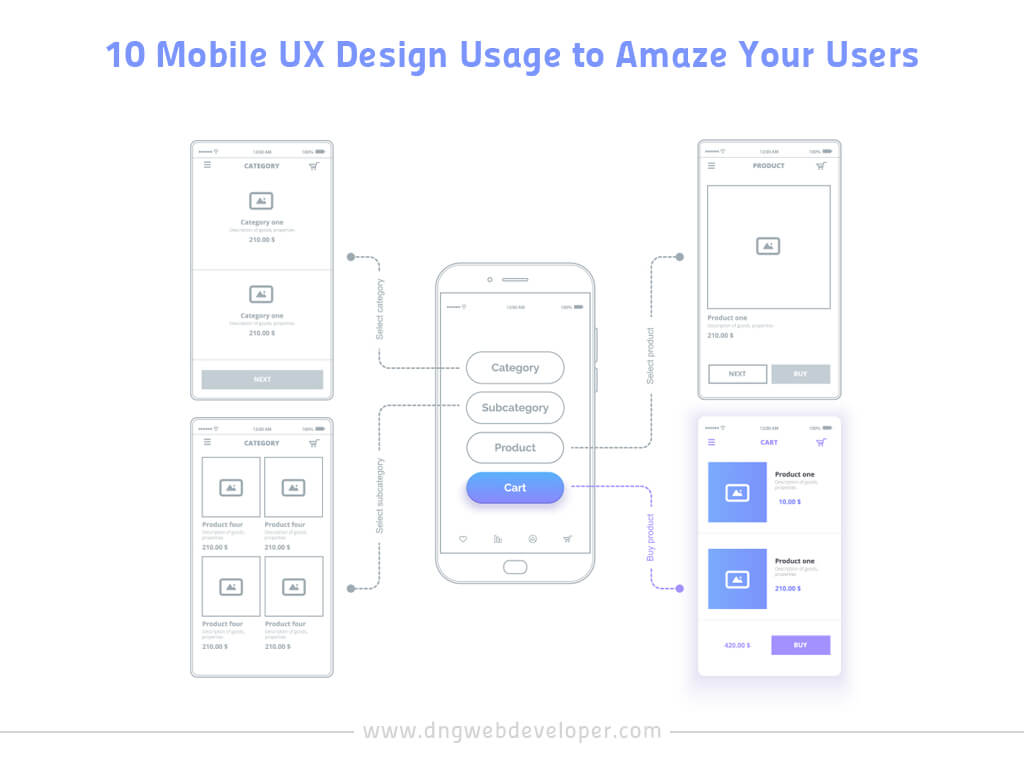
10 Mobile UX Design Usage that You Can Try While Developing the Applications.
In today’s time, 75% of people are using mobiles and various applications. Every age group starting from two years of babies to old aged people uses the mobile UX design usage, for that it is very important to create the designs of the simple and flexible application that can make your users stay longer on your mobile applications. Here are some trendy mobile UX design usage tips that you must add to amaze your users.
Superapps (Multiple Usages of Single Application)
In this fast-moving life people often get time to switch applications for multiple purposes, so they try to stick to the single application which provides them multiple functionalities in a single place. Earlier the applications are made to serve only a single purpose that is a single app can serve a single functionality but after 2020 these bars are taken off and the new trend of Superapps started where people can enjoy completing multiple tasks such as message, calling, image and video sharing, posting an update, paying the bill, shopping, etc at one place.
Video Interaction
Video interactions are one of the best updates any mobile additions have started. People who live far away from their loved ones can easily catch them by making simple video calls. This feature can amaze your users as they will be able to interact with people virtually with a single tap on their mobile UI design usage.
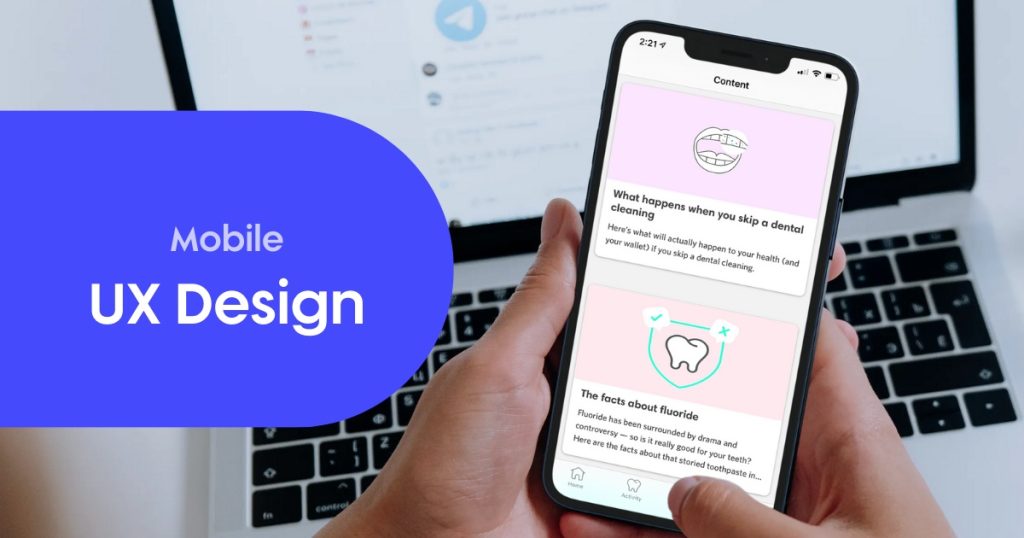
Voice Interaction
Voice interactions are another better update we can see on mobile applications development nowadays. This feature will allow you to send the voice notes if you are not able to write the text to them. This feature can be really effective during traveling, driving, exercising, etc.
3D Graphics for Functional Purpose
Earlier the 3D graphic was only used for making the better visuality of any applications but these days these features have many more functionality purposes. This update opens the door to new technologies which make the user’s life very simple and make them interested in using their mobile applications.
Actions Against Misleading Information
If your application is smart enough to filter out misleading information to your user this can be the best option your users can have. In this fast-moving life, people get many updates and news from social media platforms and don’t have time to check whether this news is correct or not. This false information on social media is presented in a way that they made us believe in, so if your application has AI, which can help your users to differentiate the incorrect information then it can be very helpful these days.
Voice Assistants
Voice assistance can help people to reduce their efforts and time to interact with other people. if your mobile UX design usage is responsive to the voice and can be a nice assistant to voice then the chances are high for that app to get noticed by the audience. this feature can help people complete many tasks just by saying a few things and those things can be searched, types of actioned.
Multiple Platform App Optimization
Earlier it was not possible to use the same app on desktops and mobiles with the same features and response, but after the release of the M1 chip, this bar has been crossed and many applications are now able to work properly on desktop as well as on mobile UX design usage. These multiple platforms can make it easy for people to work on such apps according to their convenience.
Fast and speedy response
You must focus on the speed of your mobile application development. This factor matters a lot. Users must get a fast and speedy response to their actions; this makes them stay longer on their mobile UX design usage.
Making Things Simple
Simpler applications are often very attractive and easy to use as it makes people comfortable using such applications. They can easily adapt the usage of all the functions and feel flexible using them.
Animative Interactions
These days animative interaction is very trendy. The GIFs, stickers, and moving images are now being the center of attraction. People can send these animated stiffs to each other to make conversation clearer and simpler. Also, this part can add extra fun to your users during the mobile UI design usage of such applications.
These 10 Mobile UX Design usage can amaze your users and attract them to use mobile applications with all the comfort and joy.



